Since the Covid-19 pandemic, there has been an increase in reports of individuals deceiving their employers by employing software to simulate mouse activity on devices during work hours.

A major US bank, Wells Fargo terminates employees for using mouse jiggler’ software to simulate keyboard movement and fool the company during work hours.
The employees were fired last month following an inquiry by the bank. The employees were fired or resigned “after a review of allegations involving simulation of keyboard activity creating the impression of active work,” the bank said in a statement, emphasizing that it does not allow “unethical behavior” from its employees.
A mouse jiggler is a software program that simulates mouse movement or clicking activity, usually to trick a computer into thinking the user is engaged.
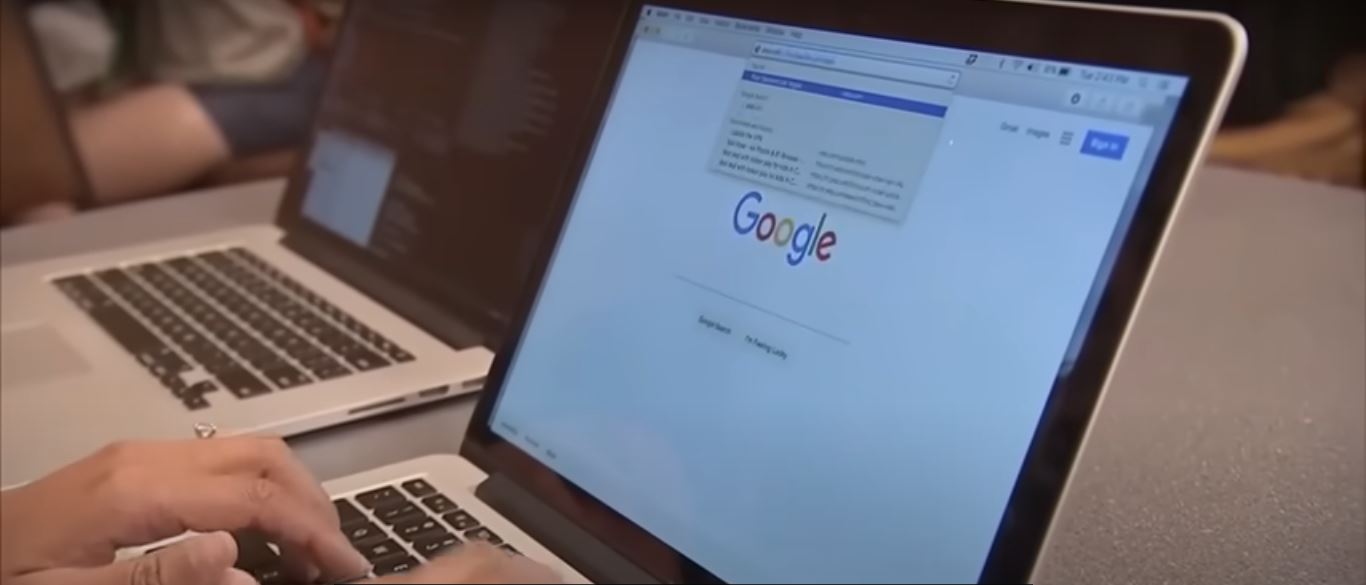
Following the epidemic, there has been an increase in reports of employees adopting such tools, particularly for work-from-home engagements.
It was unclear whether the incident at Wells Fargo involved work-from-home employees
The US bank claims that it has been using a hybrid work arrangement since 2022, allowing staff to work remotely at times.
How do employers spy on their employees? These recent events have pushed businesses to take severe steps, such as investing in modern equipment to monitor employees’ office activity.
However, this initiative has created a counter-debate over privacy issues, with many claiming that such measures violate employees’ rights to privacy and autonomy.
Business-issued devices also block specific URLs and websites, such as Netflix, YouTube, and other entertainment-related sites, to ensure that employees use business resources solely for work purposes.
According to experts, employees who use company-issued smartphones have little privacy because their internet actions can be closely monitored.
Furthermore, downloading work-related software on personal devices can get you into problems because organizations frequently have strong network security measures in place to prevent hacking, which may involve monitoring employee activities.
Additionally, one should look for mobile device management software (MDM) on their devices. MDM enables businesses to manage their employees’ devices, using a mechanism included in one’s phone’s privacy settings that may be customized for permissions.
A device’s background activity can also be checked using the system’s task manager. On PCs, use Ctrl + Alt + Delete to check for any unrecognized applications running on your device.